
Team Service Erweiterung – Remote Deploy
1. März 2018
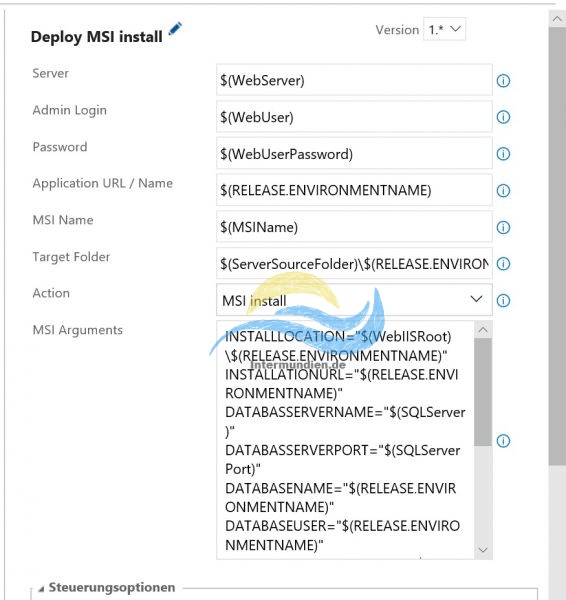
Team Service Erweiterung Deploy MSI Install 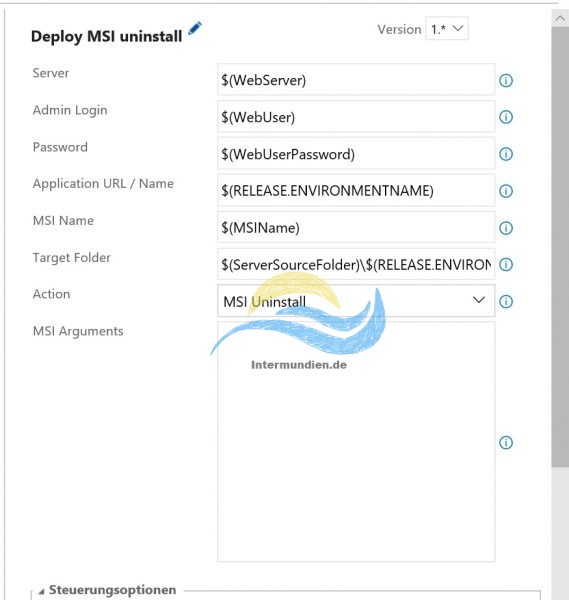
Team Service Erweiterung Deploy MSI Uninstall 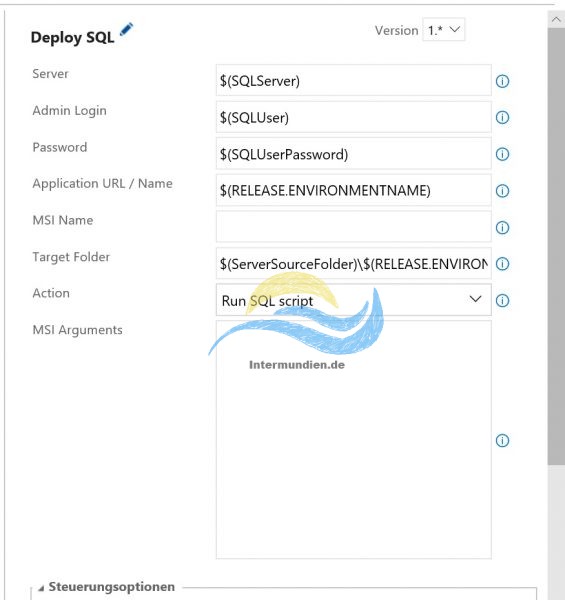
Team Service Erweiterung Deploy SQL



Mit dem Remote Deploy Tool stellen Sie mithilfe von Windows Remote Management (WinRM) für PowerShell eine Verbindung zu den Host-Computern her, Deinstallieren und installieren Sie Ihr MSI Paket. Zusätzlich enthält das Skript noch die Ausführung von SQL Skripte für die Aktualisierung der Datenbank.
Über den folgenden Link bekommen Sie das komplette Paket als ZIP bereitgestellt. Das Skript ist kostenfrei und kann nach Ihren wünschen angepasst werden. Donload Remote Deploy Team Service extensions
f89cfef33b7c9dd537f5affcb4b4d296
ToDos:
- Als Vorraussetzung ist wie beschrieben Windows Remote Management für PowerShell. Eine Anleitung für die Konfiguration finden Sie hier: PowerShell Remotezugriff einrichten / prüfen.
- Entpacken Sie das Zip und Importieren den PowerShell Task. Eine Beschreibung für den Import finden Sie hier: Eigene TFS Build / Release Aufgaben bereitstellen
- Erstellen Sie eine neue Release definition. Infos finden Sie hier: Define your CD release process
- Fügen Sie jetzt Ihre Aufgaben wie SPS Remote Deploy hinzu.
- Geben Sie nun alle notwendigen Werte ein und führen die Bereitstellung aus.
Folgende Parameter können Sie mitgeben:
- Server: Full Qualified Name des Servers (MeinServer.Domaende.de)
- Admin Login: User der lokale Administrationsrechte besitzt (Domaende\Admin)
- Password: Passwort des Administrators
- Application URL / Name: Applikationsname für Protokollierung und SQL DB Name
- MSI Name: MSI Name (Setup.msi)
- Target Folder: MSI Ablageverzeichnis auf dem Zielsystem
- Action: Abhängig von der Tätigkeit haben Sie die Auswahl MSI Uninstall, MSI Install, SQL Run.
- MSI Arguments: MSI Parameter, z.B.
INSTALLLOCATION=“$(WebIISRoot)\$(RELEASE.ENVIRONMENTNAME)“
MSINEWINSTANCE=$(MSINEWINSTANCE)
TRANSFORMS=$(TRANSFORMS)
INSTALLATIONMODE=$(INSTALLATIONMODE)
INSTALLATIONURL=“$(RELEASE.ENVIRONMENTNAME)“
DATABASSERVERNAME=“$(SQLServer)“
DATABASSERVERPORT=“$(SQLServerPort)“
DATABASENAME=“$(RELEASE.ENVIRONMENTNAME)“
DATABASEUSER=“$(RELEASE.ENVIRONMENTNAME)“
DATABASEUSERPASSWORD=“$(AppSQLUserPassword)“
DATABSEENCRYPTION=“$(SQLDBEncryption)“
LOGDIR=“$(WebLogDir)\$(RELEASE.ENVIRONMENTNAME)“
ENABLEDLOGFILES=“$(ENABLEDLOGFILES)“
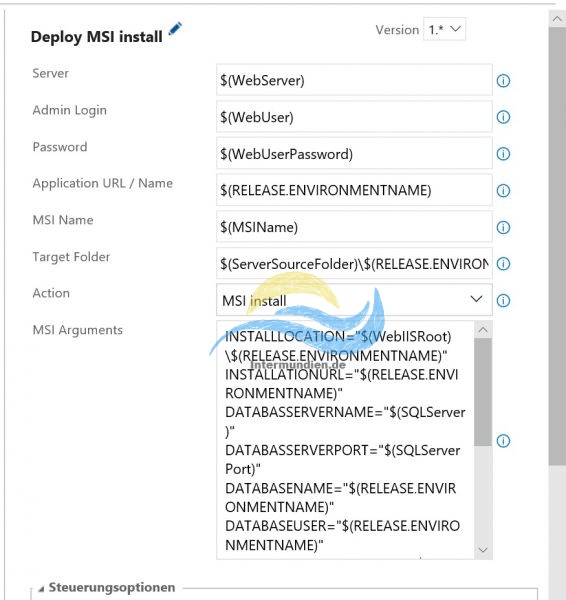
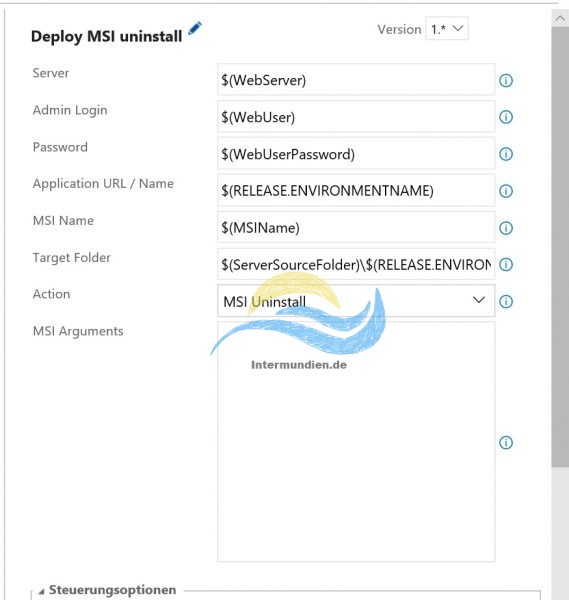
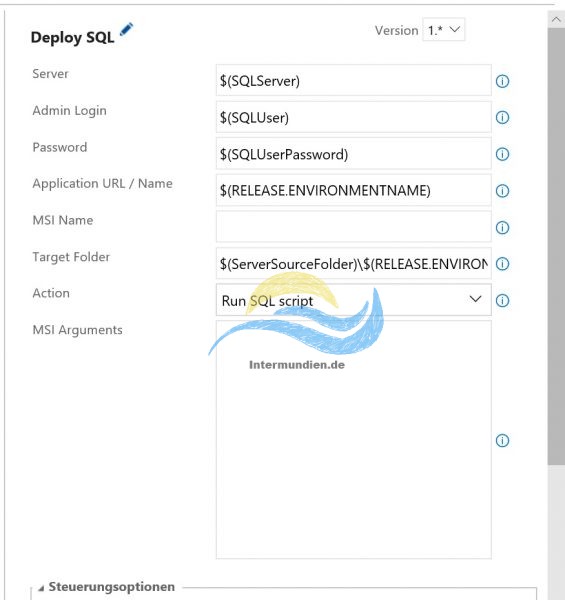
param (
[string]$Machine,
[string]$AdminUserName,
[string]$AdminPassword,
[string]$DBName,
[string]$Action,
[string]$MSIFolderOrCode,
[string]$AppName,
[string]$MSIName
[string]$TargetFolder,
[string]$MSIArguments,
[int]$Timeout
)
if($Timeout -NOTmatch "[1-9]"){$Timeout = 300}
Write-Output "Machine Name - $Machine"
Write-Output "Admin User Name - $AdminUserName"
Write-Output "Admin User Password - **********"
Write-Output "Application Name - $AppName"
Write-Output "Database Name - $DBName"
Write-Output "Action selected - $Action"
Write-Output "MSI Path or productcode - $MSIFolderOrCode"
Write-Output "MSI Path - $MSIPath"
Write-Output "Target Folder - $TargetFolder"
Write-Output "MSI Arguments - $MSIArguments"
Write-Output "Timeout in sec - $Timeout"
Write-Output "Start RemoteConnection"
$pass = ConvertTo-SecureString -AsPlainText $AdminPassword -Force
$credential = new-object -typename System.Management.Automation.PSCredential -argumentlist $AdminUserName,$pass
# Deploy
Write-Output "Deploy"
Invoke-Command -ComputerName $Machine -credential $credential -ScriptBlock {
param (
[string]$Machine,
[string]$AdminUserName,
[string]$AdminPassword,
[string]$AppName,
[string]$DBName,
[string]$AppVersion,
[string]$Action,
[string]$MSIName,
[string]$TargetFolder,
[string]$MSIArguments,
[int]$Timeout
)
$DataStamp = get-date -Format yyyyMMddTHHmmss
$MSIArguments = $MSIArguments -replace "`t|`n|`r"," "
$timeouted = $null
if ($Action -eq "uninstall")
{
Write-Output "Uninstall App - ($AppName)......."
$uninstall = 0
# Check productcode and MSI exists
if ($MSIFolderOrCode -like "{*}"){
$properties = "identifyingnumber","name","vendor","version"
Get-ChildItem HKLM:SOFTWARE\Microsoft\Windows\CurrentVersion\Installer\UserData\*\Products | ForEach-Object {
$root = $_.PsPath
$_.GetSubKeyNames() | ForEach-Object {
try {
$RegKeyPath = (Join-Path -Path (Join-Path -Path $root -ChildPath $_) -ChildPath InstallProperties)
$obj = Get-ItemProperty -Path $RegKeyPath -ErrorAction Stop
if ($obj.UninstallString) {
$guid = ($obj.UninstallString -replace "msiexec\.exe\s/[IX]{1}","")
if($guid -eq $MSIFolderOrCode){
Write-Output "Uninstall guid: " + $guid
Write-Output "Uninstall version: " + $obj.DisplayVersion
Write-Output "Uninstall name: " + $obj.DisplayName
Write-Output "Uninstall vendor: " + $obj.Publisher
$obj = ''
$uninstall = 1
}
}
} catch {
}
}
}
}
elseif ($MSIFolderOrCode -like "*\*.msi") {
if (Test-Path $MSIFolderOrCode) {
$uninstall = 1
}
}
# Uninstall
if($uninstall -eq 1){
$logFile = '"'+$AppName+'-'+$AppVersion+'-Uninstall-' + $DataStamp+'.log"'
$arguments = '/q /x ' + $MSIFolderOrCode + ' /passive ' + $MSIArguments + ' /l*v ' + $logFile
$output = 'Start-Process "msiexec.exe" -ArgumentList ' + $arguments + ' -PassThru'
Write-Output $output
$Request = Start-Process "msiexec.exe" -ArgumentList $arguments -PassThru
$Request | Wait-Process -Timeout $Timeout
If ($($Request.ExitCode) -eq '0')
{
Write-Output "$AppName uninstalled successfully!"
}
else{
Write-Error -Message "$AppName failed to uninstall with exit error: $($Request.ExitCode)"
}
Write-Output "Request: $Request"
}
}
else{
Write-Error 'MSI or productcode not found: $MSIFolderOrCode'
}
}
if ($Action -eq "install")
{
Write-Output "Install App - ($AppName)......."
$msi = $TargetFolder + '\' + $MSIName
# Check MSI exists
if (Test-Path $msi) {
$logFile = '"'+$TargetFolder+'\'+$AppName+'-'+$AppVersion+'-Install-' + $DataStamp+'.log"'
$arguments = '/q /i "' + $msi + '" ALLUSERS="ALLUSERS" /passive ' + $MSIArguments + ' /l*v ' + $logFile
$output = 'Start-Process "msiexec.exe" -ArgumentList ' + $arguments + ' -PassThru'
Write-Output $output
$Request = Start-Process "msiexec.exe" -ArgumentList $arguments -PassThru
$Request | Wait-Process -Timeout $Timeout
If($($Request.ExitCode) -eq '0')
{
Write-Output "$AppName installed successfully!"
}
else{
Write-Error -Message "$AppName failed to install with exit error: $($Request.ExitCode)"
}
}
else{
Write-Error 'MSI not found: $msi'
}
}
if ($Action -eq "sql")
{
Write-Output "Run SQL Script - ($AppName)......."
Write-Output "Provide modul sqlps in powershell"
import-module "sqlps" -DisableNameChecking
# Check SQL files and run
if (Test-Path $TargetFolder) {
# Dateien suchen und ausfuehren
Write-Output "SQL file search: $TargetFolder\*.slq"
$files = Get-ChildItem "$TargetFolder\*.sql" -Recurse | Select-Object Name, Fullname | Sort-Object Name
foreach ($file in $files){
try{
Write-Output "Script run: invoke-sqlcmd -ServerInstance $Machine -Database $DBName -InputFile $file.FullName -QueryTimeout $Timeout -ConnectionTimeout $Timeout -ErrorAction 'Stop'"
invoke-sqlcmd -ServerInstance $Machine -Database $DBName -InputFile $file.FullName -QueryTimeout $Timeout -ConnectionTimeout $Timeout -ErrorAction 'Stop'
}
catch{
Write-Error "Error in script: " + $file.FullName
Write-Error $error -foregroundcolor red
}
}
}
else{
Write-Error 'SQL path not found: $TargetFolder'
}
}
} -ArgumentList ($Machine, $AdminUserName, $AdminPassword, $AppName, $DBName, $AppVersion, $Action, $MSIName, $TargetFolder, $MSIArguments, $Timeout)
Weitere Infos:
Das könnte dich auch interessieren

Eigene TFS Build / Release Aufgaben bereitstellen
31. Januar 2018
Team Service Erweiterung – Deploy
1. März 2018
3 Kommentare
Pingback:
Pingback:
Pingback: